



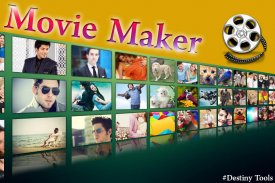
Video Movie Slideshow Maker

Descripción de Video Movie Slideshow Maker
<b>Video Movie Slideshow Maker</b>
Create Video Stories from images and music with Video Slideshow Maker. Incredibly easy to use, yet highly powerful and has many options to customize and make it personal.
Arrange the photos in order with the perfect background, music and animation to create a video of your own.
Photo Story is the best music slideshow maker for android it is so easy use that anyone can create beautiful video from photos in one minute!
Video Slideshow Maker app helps you to create Image Slideshow from your mobile in seconds, along with slide time, frames and filter effects. Create beautiful Music Slideshow and share with friends and family for best occasions in life.
<b>This apps are same characteristic of below apps. </b>
► Video Editor
► Photo Slide Show Maker
► Mini Movie
► Projector Slide Show
► Video Slideshow Maker
► Movie Maker
► Video Maker
<b>How to Created Best Slide Show </b>
► Select images as you like.
Smart face detection
► Edit images with amazing features.
► Select Music with trimming option to add in Video Slideshow.
► Adjust audio speed.
► Select frames such as TV Frames, Cinema Frames for Amazing effects in video.
► Select filter effect to make video beautiful.
► Edit order & focus
► Themes: Choose Best Movie Theme out of Different Movie Theme
► Preview Slideshow with music in background before create.
► Select Slide time for every image
► Save your created video stories in your phone or SD card
► Share the video you created with friends and family via social sites.
<b>Video Slideshow Maker – MiniMovie </b>is an attractive app and fun to play app when you are bored and want to view or showcase the pictures to your friends or family in a fun way.
Download this Video Slideshow Maker app for FREE now and create beautiful Music Slideshow and share with friends and family for best occasions in life.
If you like this app than don’t forget to give rate & review for further update…
Thank you…</br></br></br></br></br></br></br></br></br></br></br></br></br></br></br></br></br></br></br></br></br></br></br></br></br></br></br></br></br></br></br></br></br></br></br></br></br></br></br></br></br>

























